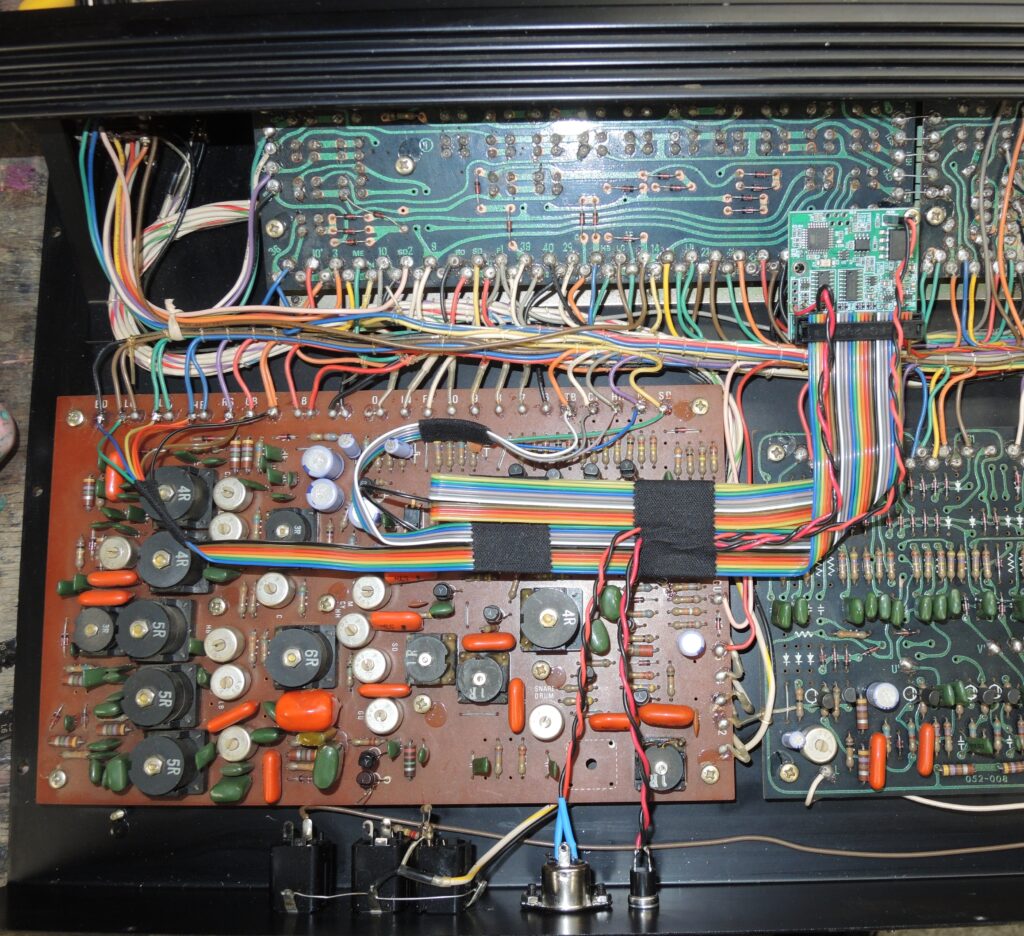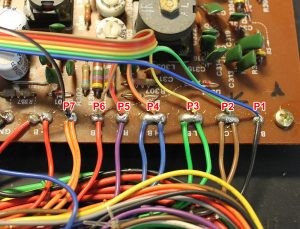This is how to add velocity sensitive midi to the Roland TR-77 drum machine using Tubbutec Unipulse.
Installation is very strait forward, you just need to solder some wires and drill holes for the Midi socket and learn button. To get a sound over midi, the machine needs to be started and no pattern selected.
Config file here: TR-77 config file
This manual is just a brief description of how to install the uniPulse, for further information please check out the uniPulse page.
Trigger points
Trigger points are shown for all 13 instruments including Maracas:
This is where to get the supply voltage for the uniPulse:
CLOCK SYNC
It is possible to sync the TR-77 to midi clock, you will however need to start/stop the machine manually.
- Start the machine using the ‘button’.
- Start the midi clock
In order to add midi sync you need to lift one leg of resistor R4. Add a 4K7 resistor to uniPulse digital output D1 pin and configure it as ‘Sync Clock’. Run a wire from the lifted resistor leg to the pin A2 of the switch. Run the wire coming from D1 to pin A1 of the switch. Run a wire from the place where the resistor leg was soldered to to pin A3 of the switch. See picture below.
To add Start/Stop you need to add a 220R resistor to the digital output D2 of the Unipulse, configured as “Sync Gate”, and connect that to the base of a NPN transistor. Connect the emitter of that transistor to ground and the collector to the B1 pin of the switch. Connect the B2 pin of the switch to Q2 (2SC828) on the TR-77 board. See picture below
The transistor and resistors are included in the kit. Just order the TR-77 kit.
Installed board
And this is how the installed uniPulse board looks like (These pictures show the old MK1 version)
Here is a very nice install picture by Ramcur Vintage Electronic Repairs showing a MK3 uniPulse installed in a TR-77