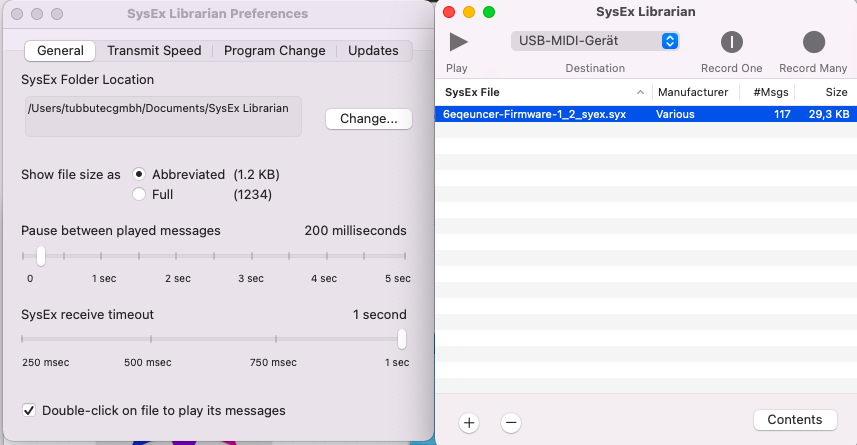This page describes how to perform a firmware update on 6m0d6 modules.
If you encounter a problem with your 6m0d6, please do not try to fix it with an update.
Please contact our support instead. A firmware update will not fix your issue.
How to Update
There are two ways to update via midi:
- Via the firmware Updater Tool (currently Windows only)
- By Sending sysex using a 3rd party tool (MidiOX on Windows, Sysex Librarian on OSX)
Bootloader mode
To access the 6m0d6 bootloader, power down 6m0d6 and while pressing and holding ther CY.Pulse button, turn it on again. The CY.Pulse LED will light up and stay on.
Firmware Updater Tool
Download our Firmware Updater Tool (at least version 2.1)
Start the tool, select “6m0d6 ” as product and load the image file with file extension .ebi (downloads below).
Now connect midi out of your computer to the midi in socket of 6m0d6 and select the correct midi output in the config tool.
Update
Enter the Bootloader mode on 6m0d6 as described above.
Press Update in the firmware updater tool. The CY.Pulse LED should start blinking while the firmware is updated. If all goes well, 6m0d6 will boot with the new firmware.
Update Using MidiOX
Enter the Bootloader mode on 6m0d6 as described above.
- Open MidiOX and select the correct midi output via Options -> MIDI Devices
- Go to View -> SysEx
- enter the configuration Sysex -> Configure. Activate “Delay after F7” and set it to 200.
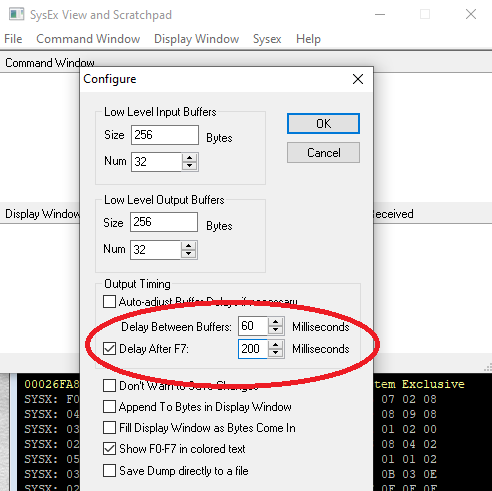
- Open and send the firmware update file File->Send SysEx File. Use the file with .syx extension.
- Wait until the update is finished. While Updating the CY.Pulse LED should blink.
- When the update is complete the new firmware will start.
Update Using Sysex Librarian
- Enter the Bootloader mode on 6m0d6 as described above.
- Download Syex Librarian from and install it.
- Open the firmware syses file with .syx extension
- Go to Sysex librarian – Preferences and set “Pause between played messages” to about 200 (anything larger than 100 is fine)
- Select the correct midi interface, connect it to 6m0d6 MIDI in
- Press play
- Wait until the update is finished. While Updating the CY.Pulse LED should blink.
- When the update is complete, the new firmware will start.
Firmwares
Here are the currently available firmware versions. Unzip them before loading them into the updater tool
- [Bugfix] Link connection would stop functioning when pluggin in while running
- [Bugfix] Accent gate normalisation had not been saved correctly
- [Feature] Accent triggers with velocity >= 125
- [Feature] Added new midi notes:
- Gated Snare (Note 49, E3)
- Pedal Hi-Hat (Note 44, G#3)
- Gated Cymbal (Note 51, D#4)
- [Feature] Added Midi Gating mode. Midi notes do not trigger sounds directly, but open gates at the trigger inputs. This allows to use the trigger inputs as volume CV for the sounds.
- [Bugfix] Accent gate midi note now working (note 34, A#2)
- [Bugfix] Closed hihat with low velocity did not cut the open hihat all the way. This is for hardware reasons, but we found a working solution.
- [Bugfix] Midi would freeze when cable unplugged during traffic