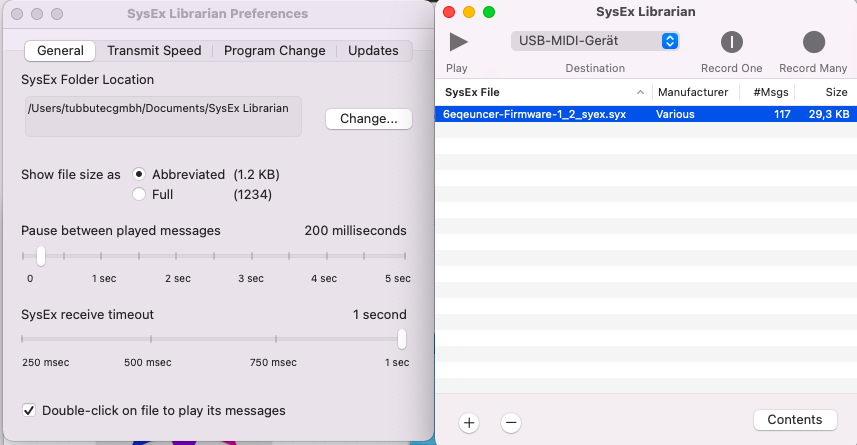This page describes how to perform a firmware update on Tubbutec 6equencer modules.
Check the current firmware version
To check which firmware version is installed on your 6equencer, go into config mode
- FUNC + CONF (long-press)
Then press
- FUNC + CLR
For a second all leds will turn off and the firmware version displayed with the red leds.
- All leds off, LAST STEP on: Firmware version 1.00
- All leds off, CLR on: Firmware version 1.01
- All leds off, LAST STEP on and CLR on: Firmware version 1.2
- All leds off, MUTE on: Firmware version 1.21
- All leds off, MUTE + L.STEP on: Firmware version 1.22
- All leds off, MUTE + CLR on: Firmware version 1.23
- All leds off, MUTE + CLR + L.STEP on: Firmware version 1.24
How to Update
There are two ways to update via midi:
- Via the firmware Updater Tool (currently Windows only)
- By Sending sysex using a 3rd party tool (MidiOX on Windows, Sysex Librarian on OSX)
Bootloader mode
To access the 6eqeuncer bootloader, power down 6eqeuncer and while pressing and holding FUNC turn it on again. The LAST STEP led will light up in bright blue.
Firmware Updater Tool
Download our Firmware Updater Tool (at least version 2.1)
Start the tool, select “6equencer” as product and load the image file with file extension .ebi (downloads below).
Now connect midi out of your computer to the midi in socket of 6equencer and select the correct midi output in the config tool. The midi output on 6equencer is not used.
Update
Enter the Bootloader mode on 6equencer as described above.
Press Update in the firmware updater tool. The LAST STEP led should start blinking while the firmware is updated. If all goes well, all blue leds will turn on to indicate a successful update and the 6equencer will boot with the new firmware.
If you see red leds an error has occured. In this case try again and/or contact us with the error code. You can not damage or brick 6equencer as he bootloader can always be accessed by pressing LAST STEP during startup.
Update Using MidiOX
Enter the Bootloader mode on 6equencer as described above.
- Open MidiOX and select the correct midi output via Options -> MIDI Devices
- Go to View -> SysEx
- enter the configuration Sysex -> Configure. Activate “Delay after F7” and set it to 200.
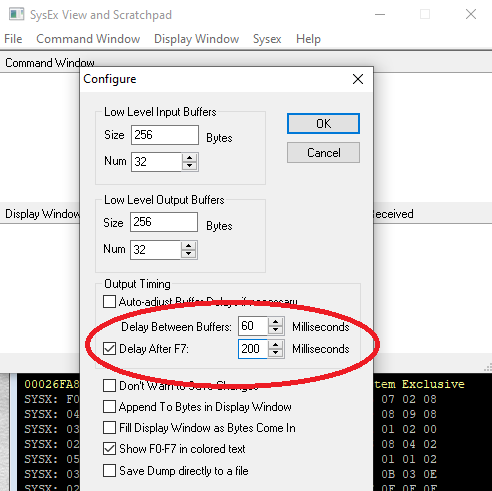
- Open and send the firmware update file File->Send SysEx File. Use the file with .syx extension.
- Wait until the update is finished. While Updating the L.STEP LED should blink in blue.
- When the update is complete, all steps will light up in blue for a moment, then the new firmware will start.
Update Using Sysex Librarian
- Enter the Bootloader mode on 6equencer as described above.
- Download Syex Librarian from and install it.
- Open the firmware syses file with .syx extension
- Go to Sysex librarian – Preferences and set “Pause between played messages” to about 200 (anything larger than 100 is fine)
- Select the correct midi interface, connect it to 6equencer midi in
- Press play
- Wait until the update is finished. While Updating the L.STEP LED should blink in blue.
- When the update is complete, all steps will light up in blue for a moment, then the new firmware will start.
Firmwares
Here are the currently available firmware versions. Unzip them before loading them into the updater tool
6equencer firmware version 1.24 22.2.2024
– BUGFIX: midi output channel was fixed to channel 10
6equencer firmware version 1.23 5.9.2022
6equencer firmware version 1.23 (sysex file for MidiOx and Sysex Librarian)
– BUGFIX: In Analog clock mode (Reset or Run/Stop), when the reset signal arrives slightly later then the clock signal, the sync is one clock off. This has been fixed by adding an extra clock if reset occurs shortly after a clock.
6equencer firmware version 1.22 7.4.2022
6equencer firmware version 1.22 (sysex file for MidiOx and Sysex Librarian)
– BUGFIX: When in a chain via LINK, song would not advance in second 6equencer.
6equencer firmware version 1.21 30.11.2021
6equencer firmware version 1.21 (sysex file for MidiOx and Sysex Librarian)
– BUGFIX: Pasting a track did not work correctly
6equencer firmware version 1.2 18.10.2021
Find an update to the user manual as pdf here.
– FEATURE: Swing
– FEATURE: Flam / ratchet
– FEATURE: Analog clock divider
– BUGFIX: Improved LINK connection
6equencer firmware version 1.01 31.5.2021
– BUGFIX when removing a link, a receiver 6quencer would not regain controller functionality
– BUGFIX: LINK was unreliable in rare cases. Fixed
– FEATURE: in Mute mode, instrument triggers received via LINK are shown, too
– FEATURE: probabilistically suppressed instruments unblink probability LEDs
– FEATURE: Probability setting is also sent to other sequencers
– FEATURE: Tapping in gate mode now works across linked 6equencers
– BUGFIX: After startup, first step to play was 2nd, if no reset was issued
6equencer firmware version 1.00 15.4.2021
Initial release