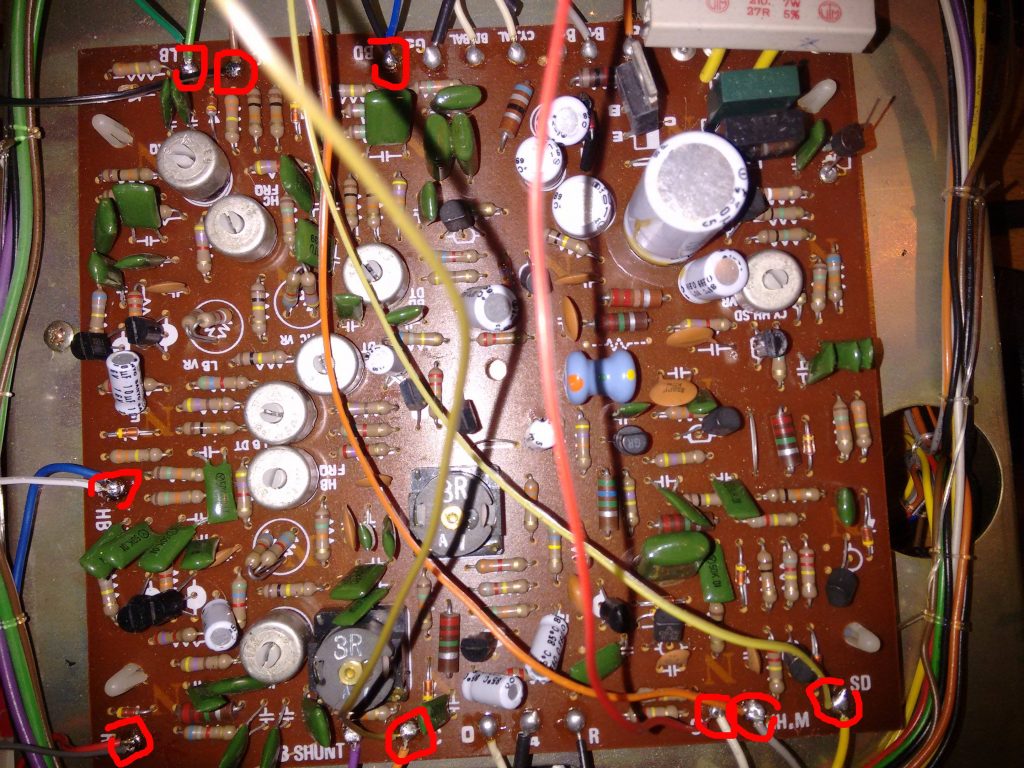A customer sent us the uniPulse trigger points for the Roland TR-66. Thank you very much! Installing is very simple, just connect the unipulse to the trigger points as shown and upload the config file via the tool.
As you can see there are 9 instruments you can trigger:
BD = Bassdrum
SD = Snare Drum
HH = Hihat
CY = Cymbal
HC = High Conga
LB = Low Bongo
HB = High Bongo
C = Conga
RS = Rim Shot / Cow Bell
Just connect uniPulse outputs P1 .. P9 to these points, configure these outputs using the configurator as ’15V, negative, Open Rect’ and you are good to go.
When the bossanova rhythm is selected, you will hear the Rim Shot. If no rhythm is selected, the cowbell will sound.
uniPulse needs some Power and you can get it by connecting uniPulse GND to G1 or G2, and connect uniPulse V+ to B0 of the voice board as shown in the next picture.
Have fun!