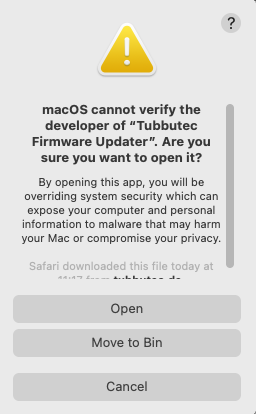This is how to open our Firmware updater utility on OSX. This should work with any other unsigned app as well. This has been tested with OSX Big Sur but probably works with older OSX versions as well.
Step 1:
Download the app. Safari will place it in the Dowload folder. Navigate to the Download folder in Finder.
Right click on the file and select “new Terminal at Folder”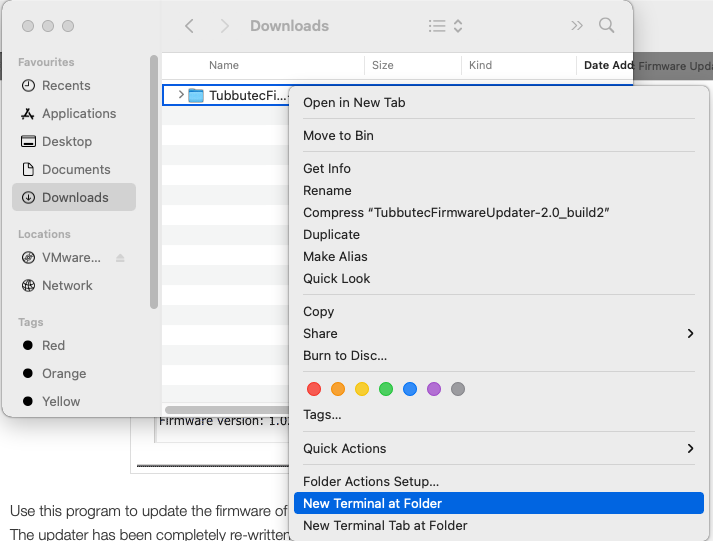
Step 2:
A terminal window opens. Type the following command: (you can copy and paste it here)
sudo chmod -R 755 ./
You will be promted for your password. Enter your password – it will not be visible. After entering your password press enter.
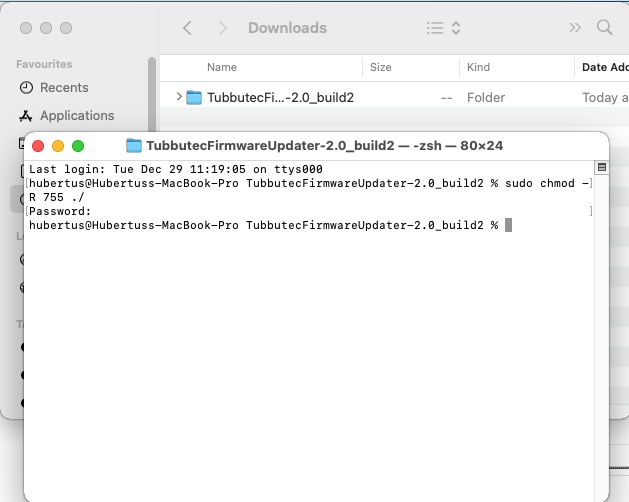
Step 3:
Open the folder with the little arrow on the left, right click on the “Tubbutec Firmware Updater” application and select “Open”
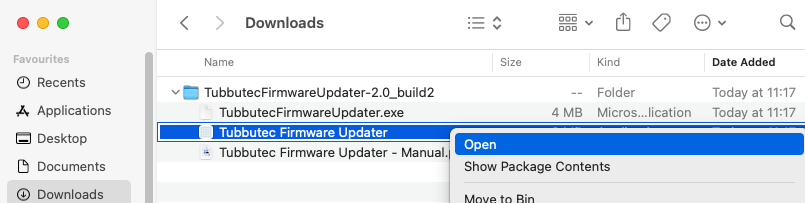
You will see a message that the file can not be opened. Click Cancel.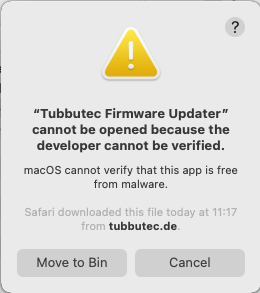
Step 4:
Repeat step 3! The second time you click open, the following window will appear.
Click Open and the app will start 🙂