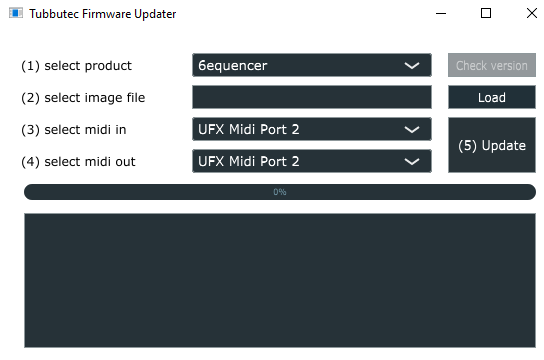Here you can download the latest µTune firmware version.
This is how to install the firmware:
– Extract ZIP-file, you will get a file ‘uTuneFW.ebi’ and may also include the file ‘uTuneExp.ebi’
– Put the file(s) in the root directory of your SD card
– insert SD card in µTune and go to CONFIG->Misc->Expert Settings->Firmware Update (HW 16?*)
– The updater will start and firmware will update
– After the update you must reset the settings to default. (Newer firmware versions will do this automatically if needed and display an info message). Your previous configuration will be lost.
Note
If you are coming from firmware version 2.11 or lower, you will need to also update your expanders. See Updating µTune expanders
µTune firmware 2.12 download 21.9.2023
WARNING! This update requires you to also update your µTune expanders. See Updating µTune expanders
BUGFIX: Fixes problems with expander communication and glitches on CV-out.
BUGFIX: Restores glide time set by menu when CV-in to glide is deactivated.
FEATURE: Set glide time via midi CC
FEATURE: New Menu in MIDI-in settings to set the CC numbers.
µTune firmware 2.11 download 4.9.2023
BUGFIX: Further improvement of expander communication. Helps with an issue experienced by some people where the CV outputs of an expander or the main module would behave erratically.
µTune firmware 2.10 download 3.7.2023
BUGFIX: Improved expander communication. Expanders would spontaneously enter a non-recoverable erratic state
µTune firmware 2.09 download 7.1.2022
BUGFIX: Note selection when using Scale Masks was not working as intended.
µTune firmware 2.08 download 21.6.2021
BUGFIX: Fixed router bug, DIN-MIDI was not routed correctly
FEATURE: Clock generator state is now saved
FEATURE: Autotuning state (on/off) is now saved
FEATURE: CC numbers for CV-out can be defined in Midi-in config.
FEATURE: CC numbers for CV-in and Gate-in can be defined in Midi-out config.
µTune firmware 2.07 download 20.4.2021
BUGFIXES:
– speed improvement for scale masks and large scales
– SD Card can now be read in case it failed with previous firmware versions
– SD card was not recognized if plugged in during runtime. Now press … to refresh card
– Setting Midi input pitch bend range to anything > 12 caused settings to reset at reboot
µTune firmware 2.06 download
FEATURES
– Bargraph display for Velocity, Aftertouch, CC and Channel Pressure
– Quick setup for MPE (in TOOLS)
– Smoothing for CC, Aftertouch and Channel Pressure outputs
µTune firmware 2.05 download
BUGFIXES:
– clock divider was not saved correctly
– midi channel 16 was not working in some cases
– Glide parameter was not recalled correctly after startup
FEATURES
– Scale masks can be toggled via midi (See Midi in config)
– Midi Mono modes: Retrigger, Legato (See Midi in config)
– Midi Glide modes: OFF, ON, AUTO (See Midi in config)
– Changed “CV” to “µT” in router for more clarity
µTune firmware 2.04 download
– BUGFIX: Autotune improvement for multiple channels
– BUGFIX: Several MPE compatibility fixes
µTune firmware 2.03 download
– FEATURE: added timeout for display – turns off automatically
– FEATURE: translate incoming pitch bend in midi2µmidi mode
– BUGFIX: improved usb compatibility
– BUGFIX: µTune CV/Gate did not receive midi when midi2µTonal DIN midi was active
µTune firmware 2.02 download
– BUGFIX: Fixes display issues
New features:
- Expander support, up to 8 channels
- Automatic tuning
- Midi2Midi tuning: Supports pitch bend and realtime sysex
- CV2midi: now supports pitch bend or real time sysex tuning
- Upgraded inter-channel routing
- Clock generator
- Upgraded frequency display / tuner
- Added glide, glide time via CV and glide switch via GATE-in
- Autotrigger: Automatic GATE-out trigger generation on note change
- Upgraded midi router with tuning option
- New flexible voice assigner based on midi input channels
- Improved frequency measurement: more stable and higher resolution
- ‘auto’ function for notes/volt input setting, chooses notes/v based on scale
- SD card det. ignore switch option
- added more intervals to list
- Midi router now supports sysex
- Load and save KBM files (only partially supported)
- Current scale is saved internally and available on startup
- Select gate out polarity
- On hardware version 18+ : optional switch trigger/gate output
- Midi2CV now also supports midi controller messages
- Send scale as midi tuning dump
- Adjustable output trigger length
- and more 🙂
Bugfixes and features since 1.98
– BUGFIX: ADC calibration for HW17 was not working
– BUGFIX: midi out transpose not working?
– BUGFIX: Scale masks were not working for midi out
– BUGFIX: Fixed bug in scale mask nearest note finding
– FEATURE: Added plug-in detection display
Newest stable 1.xx version:
µTune 1.05
– BUGFIX: Midi velocity link now working
– Please read when updating from firmware version 1.00
Older versions:
µTune firmware 1.98 (last beta before 2.00)
µTune 1.04
– BUGFIX: CV2Midi ignored midi channel settings
– added SD Card detection option on/off
– Please read when updating from firmware version 1.00
µTune 1.02
– Support for hardware version 18
– Tuner now shows frequency, BPM and cents
– Please read when updating from firmware version 1.00
µTune 1.01
– Includes CV-Input calibration procedure (important please read this)
– BUGFIX: keyboard mapping not correct after startup
– BUGFIX: CV-to-Midi was not sending correctly over USB
Should you be one of the few people with hardware version 16, you can not access the bootloader from the menu directly. Instead hold the back button while powering on the µTune. This is also a failsave for failed updates.