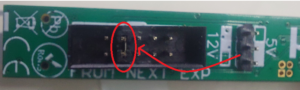Updating the µTune expander firmware can be done by using the main module. It is relatively easy, but does require to follow the these steps exactly:
Note: If you have µTune firmware 2.12 or higher and an ‘old’ expander firmware, the expander will not be recognized. It is however still possible to update.
- Put the “uTuneExp.ebi” file on the SD card and plug it into the µTune module.
- Turn off power of your µTune
- Plug in the expander to update. Only 1 expander can be updated at a time. Make sure only one expander is plugged into the main module when updating
- Navigate to menu to Conf -> Misc -> Expert Settings -> Expander FW Update
- Press ENTER
- The expander will update, this takes only a few seconds.
- After the update, you may need to power down and power up again.
- Repeat steps 2 – 7 in order to update all expanders
In rare cases, the update might fail and ‘brick’ the expander. Do not worry, there is a recovery mode:
- Turn off power of your µTune
- connect the expander to µTune
- Remove the jumper that selects the gate output voltage from the expander
- Use this jumper to connect the two pins shown on the “to next expander” connector
- Double check your connection
- apply power to µTune, expander should now be in bootloader mode (green LED blinking)
- Go to Conf->Expert settings->Expander FW Update and update the expander firmware normally
- After a successfull update, remove power, remove the jumper and put it back where is was before.