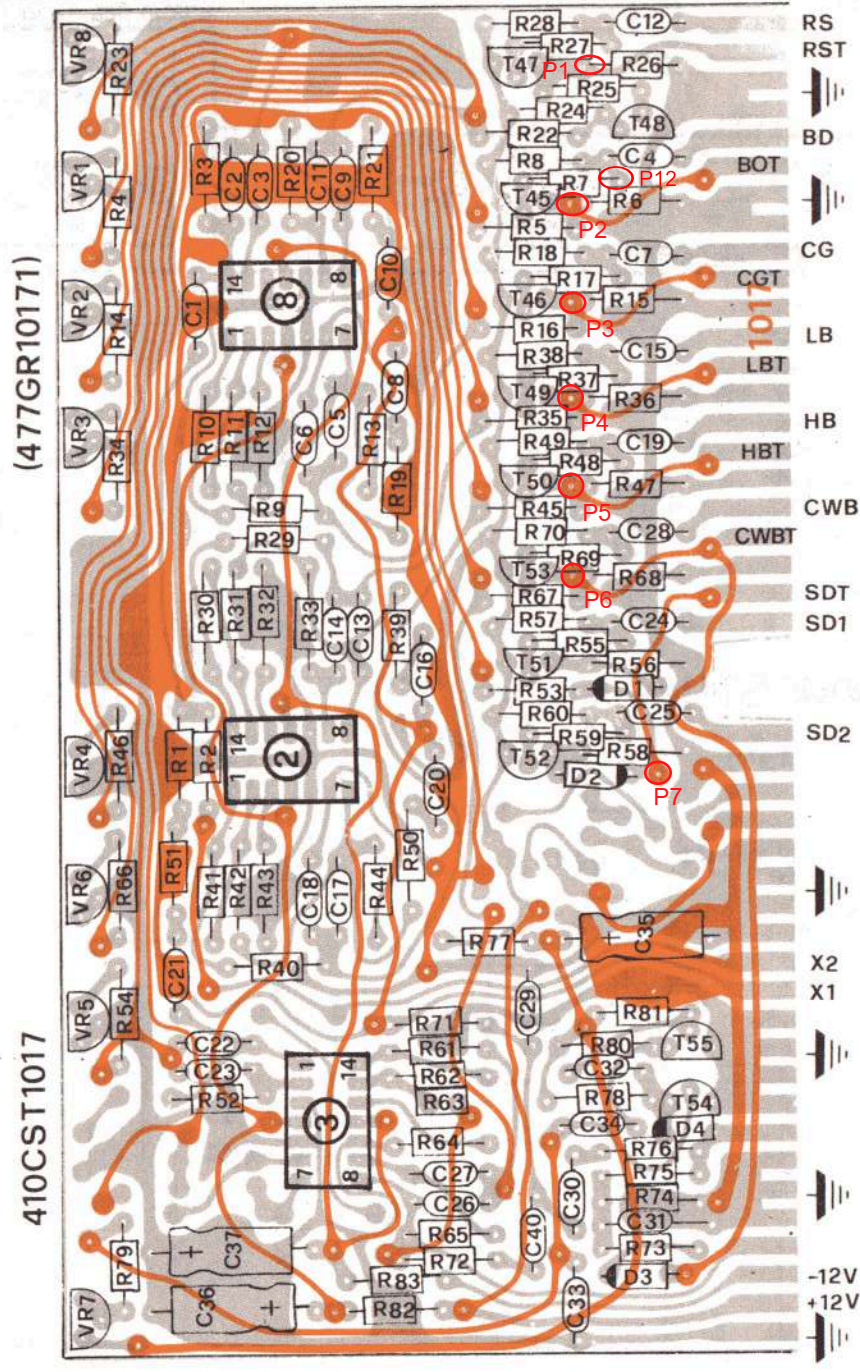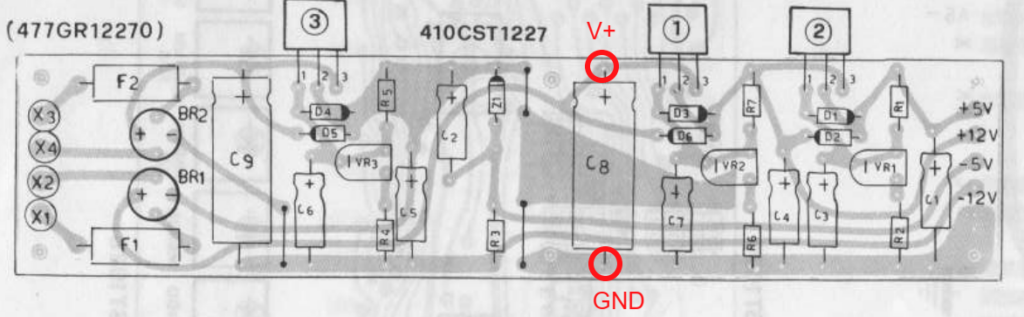Here is a manual describing how to install our uniPulse midi interface in an
Elka “The Sidekick 32” drum machine.
After installation it is possible to trigger all 9 sounds + 3 extra sounds. Most of them are velocity sensitive.
These sounds are available, shown here with their midi numbers. You can however change the midi numbers using our uniPulse configurator tool.
Bass Drum 1 35
Snare 40
Rim Shot 37
Conga 64
Low Bongo 61
High Bongo 60
Cowbell 56
Brush 44
Hihat 42
And two extra sounds:
Snare noise 40
Rim Shot noise 39
Bass Drum 2 36
Installation
trigger points
Solder the P1-P12 wires from uniPulse to the points shown in the pictures below:
Note
BD1 (P12) is not velocity sensitive, but sounds like the original Bass Drum. BD2 (P2) is velocity sensitive, but sounds different than the original Bass Drum.
uniPulse power
Solder the red GND and brown +V wires from uniPulse to the points shown here:
mounting unipulse
the uniPulse board needs to be mounted somewhere in the machine. You can use the mounting holes or use double sided tape

midi socket
Three holes need to be drilled to install the midi socket. A stencil for drilling is included in the kit.

Config file
After installation, use the uniPulse configurator to upload the config file for Elka Sidekick 32.