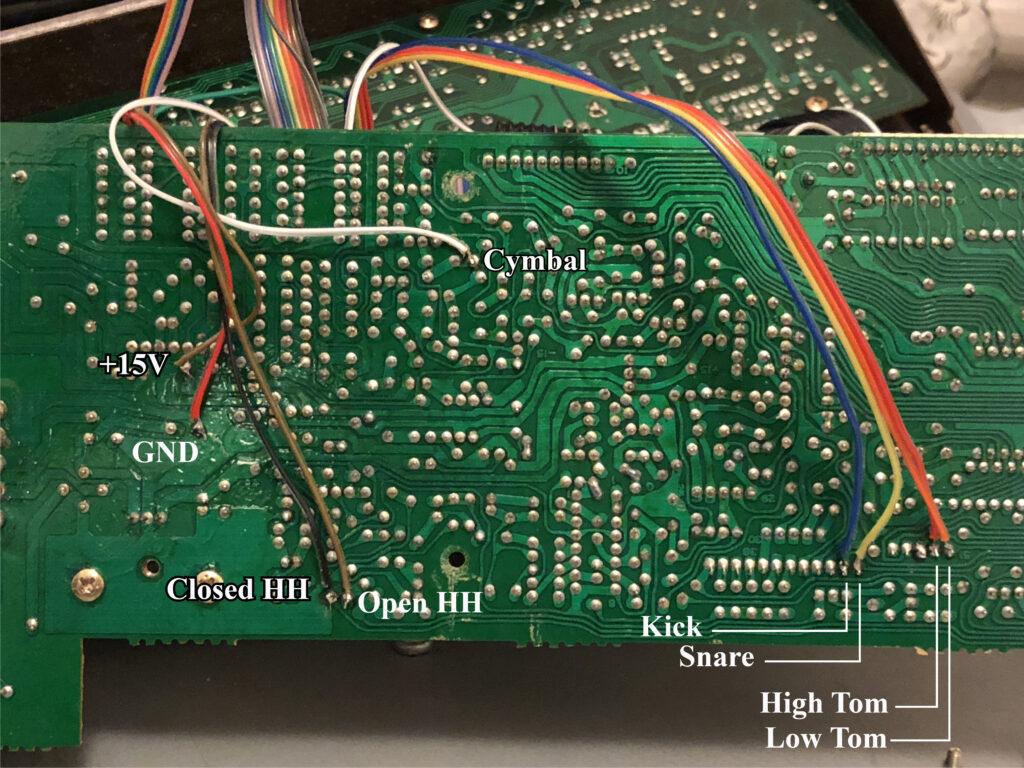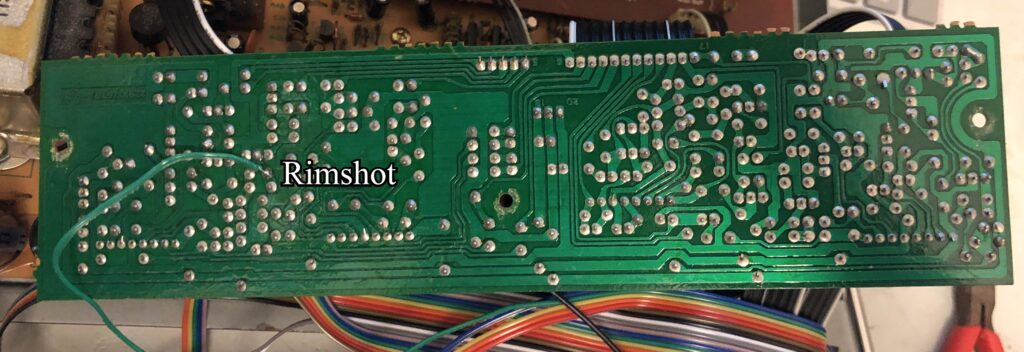This manual describes how to install uniPulse midi in a Roland PB-300.
You will get direct control over the drum sounds and trigger them in a velocity sensitive way.
After installation, you will be able to trigger the following sounds:
Kick, Snare, Low Tom, High Tom, Closed Hihat, Open Hihat, Rimshot and Cymbal
These instructions are based on information from forum user nutjob in the thread over at MuffWiggler
Thank you very much.
Installation is very simple. Just solder the wires from the uniPulse to the PB-300 board as shown in the picture below. If you want to continue using the existing midi, you need to drill a hole for an additional midi socket using the stencil provided in the kit. Otherwise you might be able to disconnect the existing socket and solder to it directly.
After installation turn on the machine. The led on the uniPulse board should light up and you are ready to transfer the config file to it using the configurator.
The config file can be found here (you need to unzip it):