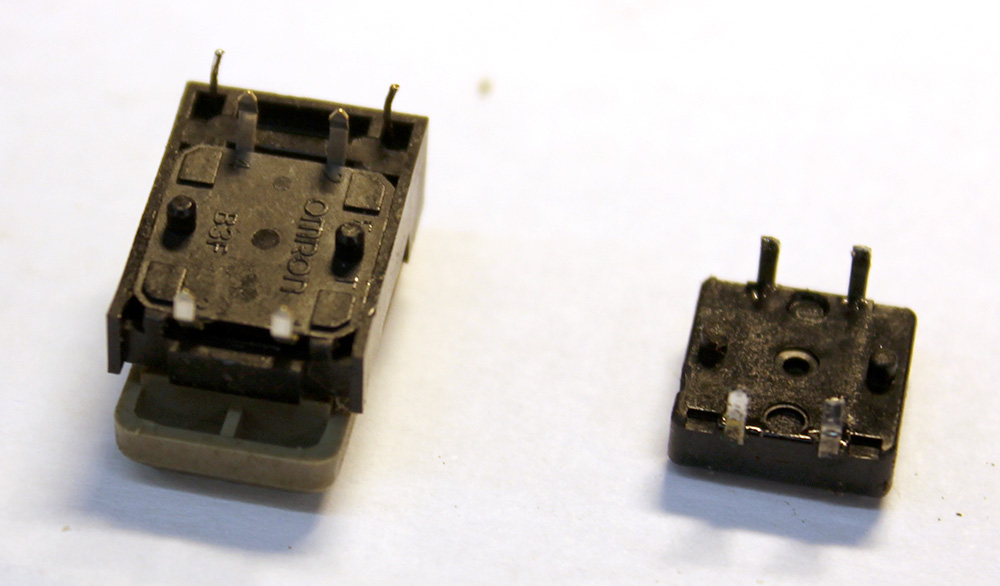A lot of Polysix’s I worked with had worn or even broken push buttons. As the Modysix mod makes use of five Polysix buttons (POLY, UNI, CHORD, HOLD, ARP), the workflow will also be dependent on the quality of these. If your buttons are sticky or very hard to push, I recommend replacing them.
This is how to do it:
Step 1:
Take off the panels with the buttons KLM-371. You need to remove the arp knob, and the brass screws on the back.

Step 2:
Desolder the four pins of the button and the two led pins. You can now take out the button. Sometimes it helps to wiggle it a bit until it comes lose.

Step 3:
Replace the button with a replacement, it should fit perfectly. You can now solder button and led back in.