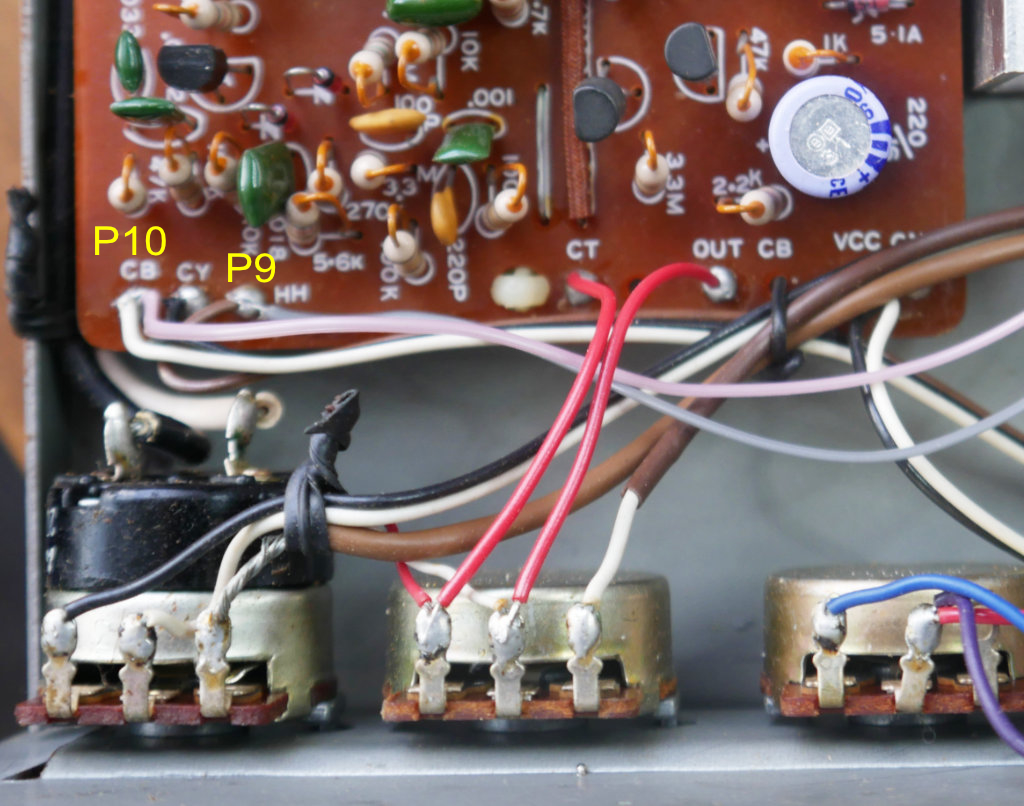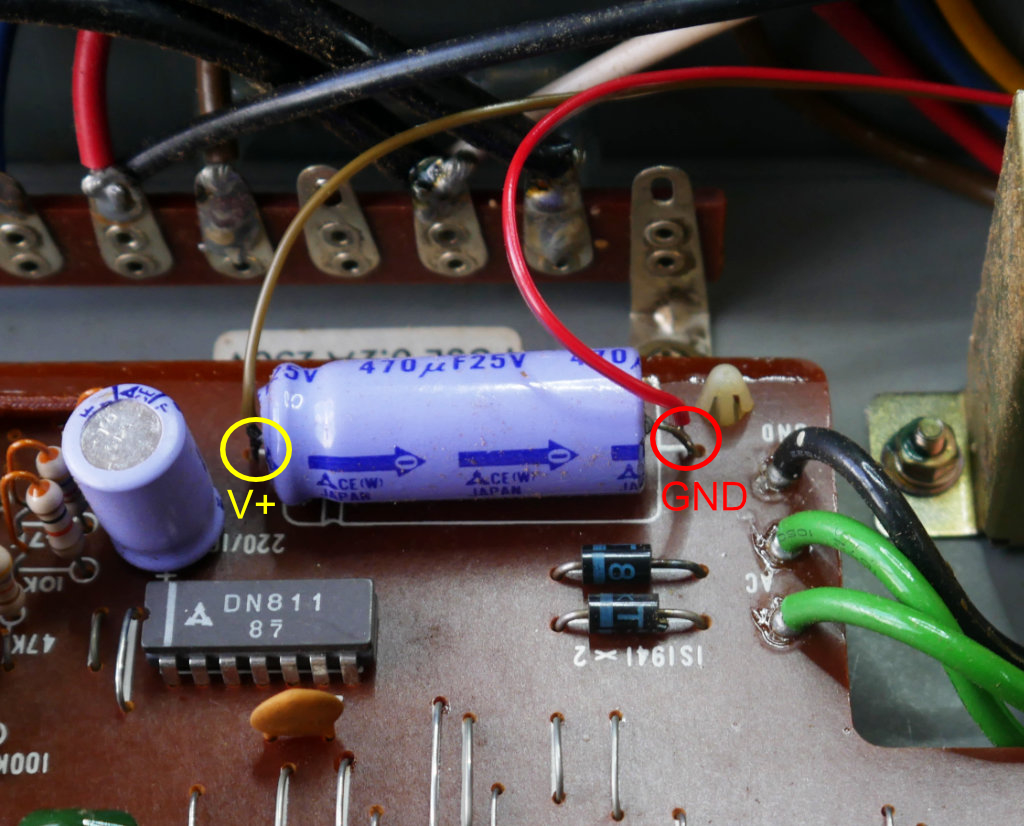This manual shows how to install uniPulse in a Korg Mini Pops 45 and trigger all 10 instruments via Midi.
The installation is fairly simple and only requires soldering a few wires and parts into place, as well as drilling a hole for the midi socket.
Trigger connections
Here we see the 10 trigger points for the various instruments. These are trigger outputs P1-P10 from uniPulse directly soldered to the trigger points.
In order to power the uniPulse you just need to solder the brown (V+) and red (GND) wires to the electrolytic capacitor shown in the picture.
Installing the midi socket
Installing the midi socket is simple. A drill guide is included in the kit. Any location is fine, we chose to install the socket next to the audio sockets.
Config file upload
After installing uniPulse, turn on the machine and make sure the LED on the uniPulse is turned on. This means it has power and is running.
Connect midi and use the config tool to upload the following configuration.
Config file (right click, save as)
have fun!