Description
The overlays can be conveniently placed above or below the keyboard and serve as a quick lookup for the ModyPoly config menu parameters.
The industrial grade overlays are made of 250µm polycarbonate, printed in two colors and feature a high performance adhesive transfer tape (3M 467MP) on the back.
Product safety
Manufacturer information
SynthGraphics
133 Princeton St
Des Plaines, IL 60016
Person responsible for the EU
Tubbutec GmbH, Storkowerstr. 115A, 10407 Berlin, Germany
supportⒶtubbutec.de (replace Ⓐ with @)
Product safety documents
Safety instructions
Product Safety Information
Synthesizer Overlay Sticker
Important Safety Information
This product is a decorative and functional sticker overlay designed to be applied to synthesizers or similar equipment. Please read and follow these safety instructions before use.
General Warnings
- Choking Hazard:
- Contains small parts and backing materials that could pose a choking risk. Keep away from children under 3 years old.
- Application Surface:
- Ensure the surface is clean, dry, and free of debris before applying the sticker. Applying to unsuitable surfaces may cause poor adhesion or damage to the equipment.
- Heat and Ventilation:
- Do not cover air vents, heat sinks, or other critical openings on the synthesizer. This may lead to overheating or equipment malfunction.
- Electrical Safety:
- Avoid contact with electrical components or connections while applying the sticker. Ensure the synthesizer is powered off and disconnected from any power source during application.
- Removal:
- Removing the sticker may leave adhesive residue or cause cosmetic damage. Use proper cleaning methods and materials to avoid harming the synthesizer's surface.
Application Instructions
- Clean the synthesizer's surface using a lint-free cloth and mild cleaner. Allow it to dry completely.
- Align the sticker carefully before applying, ensuring it does not obstruct critical controls or ventilation.
- Press firmly to secure the sticker, smoothing out any air bubbles.
- Once applied, allow the adhesive to set before powering on or using the synthesizer.
Environmental Safety
- Dispose of the sticker’s backing materials responsibly. Follow local waste disposal regulations.
Liability Disclaimer
- The manufacturer is not responsible for any damage to equipment, adhesive residue, or improper application or removal of this sticker.
Only logged in customers who have purchased this product may leave a review.




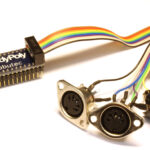



Reviews
There are no reviews yet.