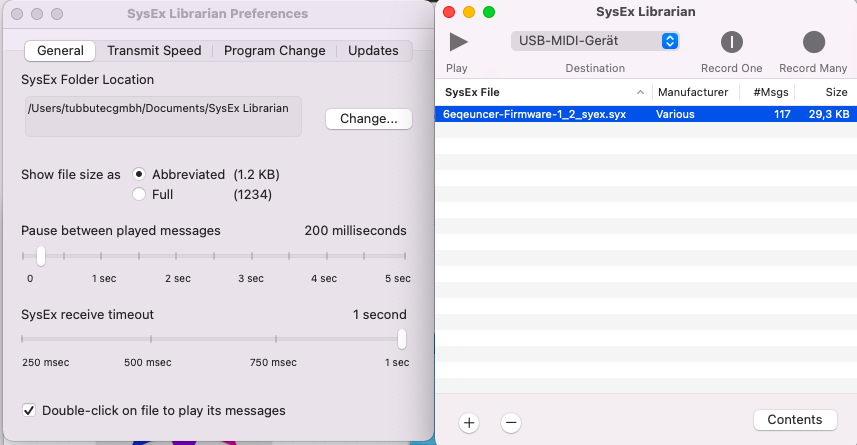MC-2oh2 allows you to upload custom sample packs and play the samples via TAPE-out.
Here are some sample-packs ready for download, but you can also create your own (see below).
Sample packs | How to upload Samples | How to create custom sample packs
Sample packs
Each sample pack is a zip file that contains a sysex file .syx format, but also the wav files. The wave files can be used to create a mix of the various sample packs. All samples and files are licensed under the Creative Commons Attribution 4.0 International license.
6m0d6 pack
This sample pack is installed by default and contains drum samples of our 6m0d6 module.
Download 6m0d6-pack as zip file.
Shermant
Samples created with an Elektor Formant and a Sherman Filter Bank by Stephan Glowatzky.
Download Shermant-pack as zip file.
Operator Drums
Synthesized FM samples by LPZW.modules
Download Operator-drum-pack as zip file.
Hyboid Sample Pack
Samples by Hyboid
Download Hyboid-drum-pack as zip file.
Korean Drums
Korean Drum sounds recorded and sliced by Norman Hecht.
Download Korean-drums-pack as zip file.
TR-505 samples
Sampled from a TR-505 by Maciek Polak / Pin Park
Download TR505-drum-pack as zip file.
How to upload Sample packs
Sample packs come in sysex .syx format and can be uploaded using most common sysex tools or using MC-2oh2 Hack.
1) Download a sample pack.
2) Extract the .zip file. It contains samples as .wav and a .syx file
3) Upload the .syx file to MC-2oh2
Upload samples using MidiOX
- Connect the midi input from your MC-2oh2 to the output of your computer.
- Open MidiOX and select the correct midi output via Options -> MIDI Devices
- Go to View -> SysEx
- enter the configuration Sysex -> Configure. Activate “Delay after F7” and set it to 30.

- File->Send SysEx File, Open the .syx sample-pack
- “Receiving samples” should appear on the MC-2oh2 display. Wait until the upload is finished
- If the samples sound incorrect, try a larger value for “Delay after F7” or a different midi interface
Update Using Sysex Librarian
- Connect the midi input from your MC-2oh2 to the output of your computer.
- Download Syex Librarian from and install it.
- Open the sample-pack file with .syx extension
- Go to Sysex librarian – Preferences and set “Pause between played messages” to 30
- Select the correct midi interface
- Press play
- “Receiving samples” should appear on the MC-2oh2 display. Wait until the upload is finished.
- If the samples sound incorrect, try a larger value for “Pause between played messages” or a different midi interface
How to create custom sample packs
An easy way to create custom sample packs is to use the MC-2oh2 Hack software by Defective Records
As an alternative, we provide the following python script.
MC-2oh2 sample generator.
It is important to cut the samples as short as possible before converting them. The maximum duration of all samples combined is 2.7s